Unique Content Slides
Unique content slides are the slides generated by the staff whereby text, images, animated images and video can all be used to educate, inform, entertain and warn residents, staff, visitors and contractors in a non-obtrusive calm manner.
Each slide is allocated a priority with the majority of slides being allocated green (meaning no current alerts or issues).
Standard Priority Slides (Green).
Green slides are used for general day to day provision of information to all persons within a facility. Green slides are used to describe daily activities, show images or videos of previous functions, describe arrangements for events such as Melbourne Cup Day etc. Any ‘general’ type information slide will be allocated a priority of green and will be shown once per rotation.
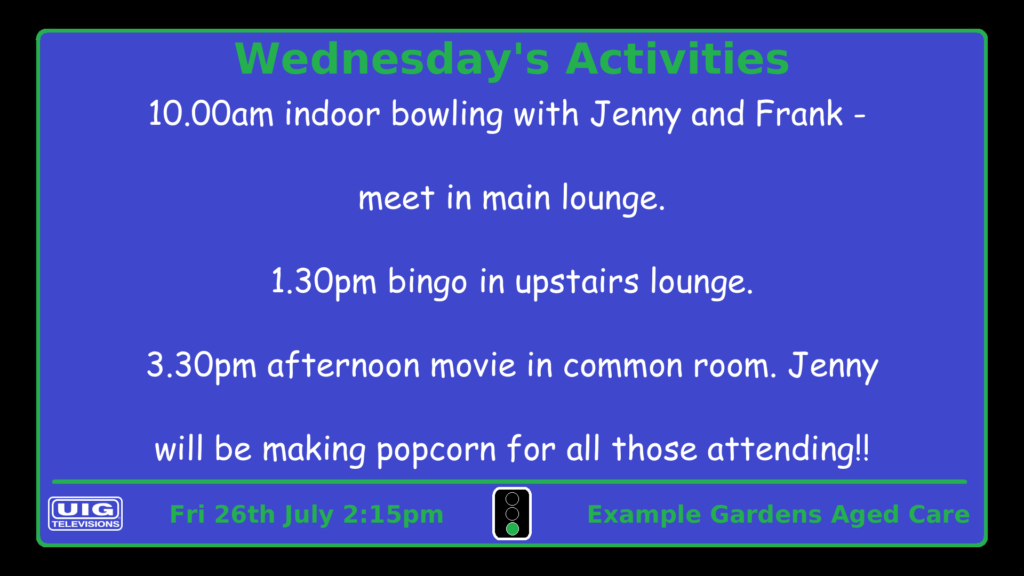


Medium Priority Slides (Yellow).
Yellow slides are related to incidents or events that people should be aware of but not alarmed by. Examples are slides informing people that (a) a lift is being serviced today and thus it is not available, (b) the fire panel will be tested later today at 11.00am so please ignore any sirens or announcements at this time, (c) extreme heat or UV levels outside so please do not go outside unless you need to. Yellow slides are repeated every fourth slide. Yellow slides are presented with the traffic light being set to yellow and the border and title text also being presented in yellow.
Multiple yellow slides can be sent to output. Each time a yellow slide is due to be displayed, the next yellow slide in the yellow slide queue will be displayed.
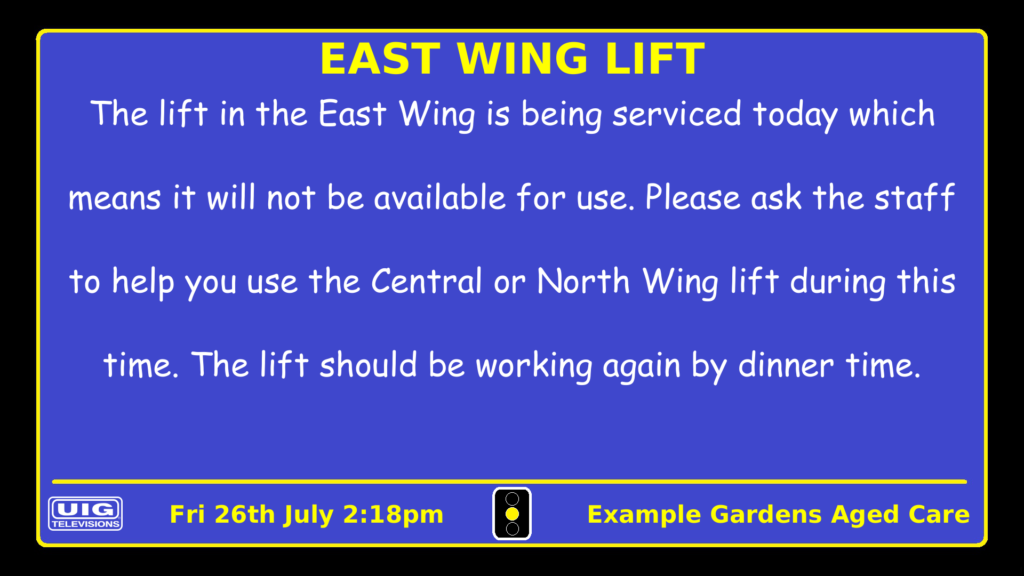
High Priority Slides (Red).
Yellow slides are related to incidents or events that people should be aware of but not alarmed by. Examples are slides informing people that (a) Flu outbreak and facility in lock-down, (b) gastro outbreak and facility in lock-down, (c) any safety issue which could include flooding, gas leak, critical service failure. Red slides are repeated every second slide. Red slides are presented with the traffic light being set to red and the border and title text also being presented in red.
Multiple red slides can be sent to output. Each time a red slide is due to be displayed, the next red slide in the red slide queue will be displayed.
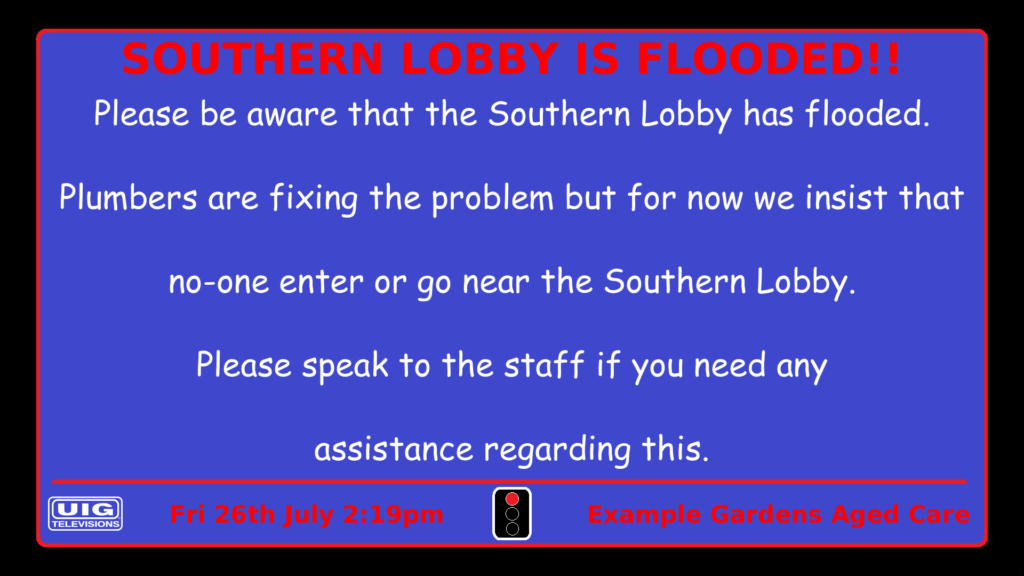
Priority Rotation.
Green, yellow and red slides can coexist with any quantity of any type being sent to output. The traffic light indicator will always show the level of the highest priority slide currently in rotation. As an example, if a yellow slide is sent to output, the traffic light indicator will permanently stay on yellow even when the system is displaying green slides. Anyone looking at the output display would notice that even though the current slide being displayed is green, the fact that the traffic light indicator is set to yellow means people will wait to see what the yellow slide is and what information it contains.
Rotation of priority slides is a follows:
| PRIORITY | OUTPUT BEHAVIOUR |
| Green | Each green slides shown once per rotation. |
| Yellow | As per green with one yellow slide being shown every fourth slide. |
| Red | As per green with one red slide being shown every second slide. |
| Red and yellow | Green slides will be shown amongst the red and yellow slides. Every second slide will be red, every fourth slide will be yellow. |
